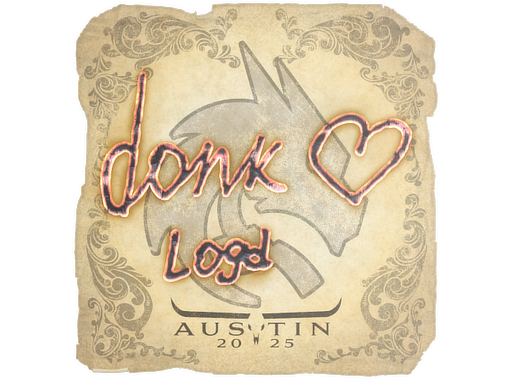How to Sell CS2 Skins for PayPal: Instant Payout Guide
CS2 inventory has become a kind of digital safe, as skins have real value, which can be estimated at hundreds and thousands of dollars. However, it often happens that a player, out of boredom or necessity, needs to sell skins and obtain real money. Previously, this seemed impossible, but now it is a matter of minutes. Modern CS2 platforms provide many ways to sell skins with withdrawal of funds and selling skins for PayPal is one of the most convenient and reliable. In this guide, we will analyze how exactly to sell CS2 skins quickly, safely, and with payment directly to PayPal.
The Process of Selling CS2 Skins for PayPal
The key step in selling skins for real money is choosing a reliable platform. If you have only used the Steam market so far, then choosing a platform may take some time. Literally, everything depends on the correct choice of platform: the speed of payment, the size of the commission, the level of security, and even whether you will receive money at all. Now there are many platforms that promise instant transfers to PayPal, but not all of them are honest. It is very easy for an inexperienced player to get to such a platform.

Therefore, it is important to evaluate the platform by several factors — the interface, supported withdrawal methods, including PayPal, withdrawal limits, and commissions. If everything meets the requirements, then it is worth inquiring about the reputation of the platform and studying the reviews of its users. This can be done on Reddit and Trustpilot. To sell skins from the inventory, the user of the platform, as a rule, needs to perform a secure Steam login and specify the trade URL. Selling skins with withdrawal to PayPal is carried out in a few clicks.
Understanding PayPal as a Payment Option
It is no secret that PayPal is synonymous with convenient and fast online payments. For players who sell CS2 skins, it is attractive because it allows you to instantly receive real money and use it immediately — be it purchases, transfers to friends and family, or withdrawals to a bank account. However, this payment method has its nuances. PayPal protects buyers, not sellers, so it is important to understand who you are dealing with, especially if we are talking about a transaction outside a reliable platform.
In addition, PayPal may charge fees for international transfers or currency conversion. An important component of the successful receipt of funds when selling skins is the presence of account verification, otherwise, there is a high risk that the funds will simply be frozen. If you adhere to the rules and choose a reliable platform, then PayPal is an excellent payment tool.
Benefits of Selling CS2 Skins for PayPal Money
Selling CS2 skins for PayPal is, first of all, a real chance to manage your game assets as you wish. Unlike the in-game balance or trading platforms with restrictions, money on PayPal can be spent as you wish: from online shopping to paying for subscriptions or transferring to a bank card. This method of selling skins is especially suitable for those who want to quickly monetize valuable items without intermediaries and without waiting. In addition, this payment instrument is supported in most countries, works quickly and transparently, and also allows you to keep a history of transactions. This can be important for those players who very often make purchases and sales of in-game items.
In addition, many players may already have a PayPal account, so there is no need to create new accounts to receive funds from the sale of in-game CS2 items.
Instant payouts
One of the main advantages of PayPal is the speed of transfers. Provided that you use a reliable platform for selling skins, you can receive money to your PayPal account in a matter of minutes. So, this is an ideal option for players who want to urgently cash out funds — for example, for a purchase, a trip, or simply to avoid keeping money in a virtual inventory.
Security
PayPal is one of the safest payment instruments of our time, but when selling CS2 skins, it is important to take into account its features. To avoid freezing funds, it is important to pass verification, and also to avoid making transactions with strangers outside the platforms.
Convenience
PayPal is popular among CS2 traders because it is easy to use and accessible. Almost any player in whose country PayPal is available can register in a couple of minutes, pass verification, and link a card or bank account. PayPal’s interface is intuitive even for beginners, and the availability of currencies is also wide. After receiving payment, the user can instantly manage the money: pay for purchases, transfer to a card, send to another user, or use for subscriptions and online services.
Platforms to Sell CS2 Skins for PayPal
There are many services on the market that offer the opportunity to sell CS2 skins with payment to PayPal, but not all of them offer transparent conditions and are trustworthy. Below are three popular services that are trusted by the community and are great for quickly and safely selling skins for real money.
ShadowPay
ShadowPay is one of the most reliable and popular services for selling CS2 skins with PayPal payments. It has a clean and clear interface and provides instant transactions, fair prices, and transparent conditions. ShadowPay offers exchanges, the ability to sell expensive items and P2P transactions. Payments are fast, and support works quickly, which makes ShadowPay a great choice for both beginners and experienced traders.
Skinomat
Skinomat offers users exclusively the sale of their skins. Here users can sell CS2, Dota 2, Rust, and TF2 items. The service offers security, 24/7 support, no hidden fees, and of course the ability to withdraw funds to PayPal. It is suitable for those players who only need the functionality to sell CS2 skins for PayPal.
Skincashier
Skincashier is another reliable service that is ideal for those who want to quickly sell skins and get money to their PayPal account. It is good for beginners, as the platform has a detailed tutorial for selling skins. Fast payouts, security, and a blog are what Skincashier offers its users.
How to Sell CS2 Skins for PayPal?
If you have found a platform for selling skins that you like and you are confident in its reliability, then the first thing to do is make sure that it really supports the withdrawal of funds to PayPal. Not all trading platforms work with this payment system, some offer only cryptocurrency, bank transfers, or internal balances. Therefore, before starting transactions on the platform, check the list of available payment methods on the site and find out if PayPal is available in your region. After receiving funds from the sale of skins to the platform balance, go to the withdrawal section, and select PayPal as the payment method and the amount and other data. After that, confirm the transaction—usually via SMS code, email, or two-factor authentication.
Buying CS2 Skins with PayPal: What You Need to Know
You can also use PayPal to purchase skins. To do this, you first need to find a platform that supports this method. Some platforms allow users to use PayPal funds indirectly to top up their balance but through the purchase of gift cards. This is worth keeping in mind.
How to Buy CS2 Skins with PayPal
So, to buy CS2 skins for money via PayPal, you will need to use a third-party trading platform, since Steam does not directly support such payments. The first step is to choose a reliable site that accepts PayPal. Next, you need to log in to the selected platform through your Steam account so that the system can access your inventory and transfer skins. Since direct payments via PayPal are not always available, many platforms offer the use of gift cards. In this case, the user pays for the card using PayPal, activates it on the platform, and credits the funds to the internal balance. In another case, the system immediately credits the money to the internal balance.
After that, you can select the skins you are interested in, add them to the cart, and complete the purchase using funds from the account. Buying in-game CS2 items this way is safe and fast.
Why is PayPal a Convenient Payment Method for Buying CS2 Skins?
PayPal is deservedly considered one of the most convenient payment instruments not only for selling but also for buying CS2 skins. Firstly, it is fast — account replenishment occurs in a matter of seconds, without the need to enter bank details each time. Secondly, security: PayPal ensures the protection of personal data, and the two-factor authentication system helps prevent unauthorized access. Thirdly, the service supports work with different currencies and is widely available around the world, which is especially convenient for players from different countries. In addition, PayPal allows players to track all transactions, which makes cost management simple and transparent.
Wrapping Up!
Selling CS2 skins via PayPal is one of the most effective ways to quickly monetize your inventory and get real money without unnecessary delays. Buying skins via PayPal is also convenient and safe. The main thing is to choose a reliable platform, make sure PayPal supports it, protect your accounts, and carefully monitor the terms of the transaction. Using PayPal when working with CS2 skins gives you flexibility, security, and instant access to funds that you can use at your own discretion. Visit ShadowPay, one of the most convenient and secure services where you can try PayPal payouts.
Read our blog for more tips, guides, and updates about CS2 skins and the best ways to get the most out of your inventory!
How to transfer CS2 skins to PayPal?
In order to withdraw funds to a PayPal account, a CS2 player must first find a platform that supports this. Then, when withdrawing funds from an internal platform account, it is enough to select PayPal.
Where can I sell my CS2 skins for PayPal?
CS2 players can sell their skins and receive payments on PayPal on platforms such as ShadowPay, Skinomat, and Skincashier.
Share to: