How to Remove the Steam Trade Hold: Quick & Easy Solutions
As you know, security is a must-have for any online platform nowadays. Steam provides the same idea, making the users’ experience safe and secure. Still, some of these features could be annoying, especially for non-regular Steam traders, who can face a Steam Trade Hold.
How to remove it? And is it really necessary for safety? We already know the answers and save you time exploring the topic. Without any words, let’s dive in.
What Is a Steam Trade Hold?
Interestingly, there are over 100 million active users on Steam every month. And, of course, each of them must have a safe and secure experience while using that platform, especially if we are talking about trading. That’s why you can find a feature as a Steam Trade Hold. But what is it?
In short, it is a security feature that provides a safe trading experience to avoid scammers.
Here, you can see the simple algorithm of the process:
- Two users start a trade and agree to it.
- Steam locks up the items for a specific period of time without transferring them.
- Once the period of time is over, the users can finish a trade.
It allows each user to check suspicious information such as name or ID to prevent scammers or hackers from stealing items.
How Long Does the Steam Trade Hold Last?
However, we still haven’t mentioned how long the Trade Hold could be.
You should know it can take up to fifteen days, but an exact time depends on the following points:
- Not Enabled Steam Guard Mobile Authenticator: If you didn’t enable the Steam Guard Mobile Authenticator, your Trade Hold will last after fifteen days. As we already mentioned, you need that time to prevent suspicious activity.
- Long-Term Friends on Steam: A Trade Hold will last 1 day for users who have been friends on Steam for over one year. That also applies to cases where these users don’t enable the Steam Guard Mobile Authenticator.
- Enabled Steam Guard Mobile Authenticator: If you activate the Steam Guard Mobile Authenticator for at least seven days, you will not have a Trade Hold on Steam. That is one of the solutions to cases where you need to know how to remove Hold Trade while trading on Steam.
We recommend you follow the Steam security recommendations, such as enabling Steam Guard Mobile Authenticator, to prevent suspicious activity with your account.
Common Reasons You’re Facing a Steam Trade Hold
We also need to discuss the most common reasons you’re facing a Trade Hold. You can find the details below.
Mobile Authenticator Not Enabled
As we already mentioned, the lack of an enabled Steam Guard Mobile Authenticator could be a reason for having a Trade Hold for a 15-day period. When you turn on the authenticator, you will make your trading experience safer and faster.
Recent Changes to Account Credentials
Recent changes to account credentials could also be a reason to get a Trade Hold. For example, you change a password or email address. Steam automatically restricts any trading for your account depending on what exactly you change (seven days for a password change, five days for an email change).
Steam provides that process to prevent suspicious activity and to ensure that the account owner makes all these changes, not hackers or scammers. You can plan your trades knowing these details.
First-Time Trading or New Device Detected
You can get a Trade Hold if you are a first-time trader. That period gives you time to understand the system, check all information, and prevent any unauthorized attempts.
Another reason why you encounter this is because you changed your device. That Trade Hold usually lasts for seven days. At the same time, a Trade Hold could only take two days if you transfer the Steam Guard Mobile Authenticator to a new device.
Trade Bans in CS2
It’s also important to note that some players may face CS2 trade banned accounts if they violate Steam’s trading policies. A trade ban in CS2 can prevent you from engaging in trading for a specific period or permanently, depending on the severity of the violation. Always ensure you follow the rules to avoid such bans and maintain your trading privileges.
How to Remove Hold Trade Steam: Step-by-Step Instructions
Now, it’s time to understand how to get rid of Trade Hold on Steam. Let’s save time and dive into the details below.
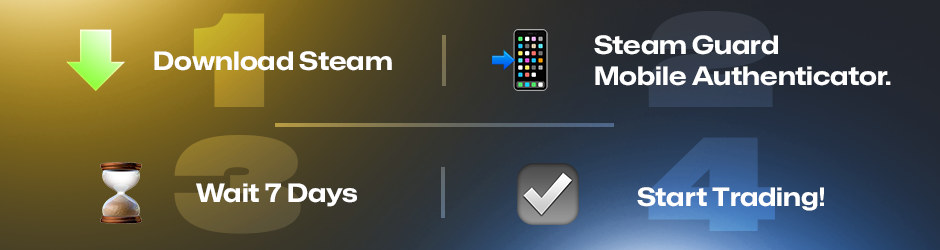
Enable Steam Guard Mobile Authenticator
The main feature that can help you to know how to remove Hold Trade while trading on Steam is enabling Steam Guard Mobile Authenticator.
Here, you can see the list of actions:
- Find the Steam App on Play Market or Appstore, and download and install it.
- Log into your Steam account on your device.
- Find the menu icon and select “Steam Guard,” or you can tap the “Steam Guard” icon (the shield) at the bottom of the app’s main page.
- Now, choose “Add Authenticator,” enter your phone number, and enter a confirmation code Steam will send you.
- The last step is to remember a recovery code, which you will need in case you lose access to your phone.
As soon as you finish that instruction, you must wait seven days after Steam Guard Mobile Authenticator activation. There is still a standard protocol for providing a Steam Trade Hold during that period. After seven days, your future trades will run without issues. Still, any changes to your account, such as changing your phone number or password, could affect it and provide a Trade Hold.
Avoid Changing Device or Login Details
Also, if you want to know how to remove Hold Trade during trading on Steam, you should avoid changing your device or login details without a necessary reason. As we mentioned earlier, these changes to account credentials directly affect a Steam Trade Hold.
Wait Out the Trade Hold Period
If you are already facing a Trade Hold period, you must wait until the end of it. If you haven’t enabled Steam Guard Mobile Authenticator, you should do so to prevent future trade holds. At the same time, enabling the authenticator doesn’t remove the current Trade Hold.
Can You Trade Without the Steam Trade Hold?
We have already found the answers to how to get rid of Trade Hold on Steam. But can you trade without a Trade Hold at all? The short answer is yes, you can.
You need to follow the security instructions, such as enabling Steam Guard Mobile Authenticator, to prevent any suspicious activity on your account. Also, we recommend using a strong and unique password and being cautious when trading with users you don’t know.
Wrapping Up!
Now, you know how to get rid of Trade Hold on Steam, the common reasons for facing it, and the reasons for providing that feature by Steam. A Trade Hold could be annoying for many users, but it still can save you from scammers or hackers. Remember to follow Steam’s official instructions, be cautious, and be responsible. Understanding how the system works could help you during a trading experience.
Also, don’t forget to visit ShadowPay. Here, you will have a fast and safe trading experience without unnecessary holds. The platform provides high-security measures to create a safe space for any players. Enjoy a trading experience with us!
How to bypass Steam 15 day trade hold?
You cannot bypass Steam 15-day Trade Hold. This security feature is created to prevent unauthorized trades and suspicious activity.
Do Steam trades expire?
No, Steam trades don’t expire during a Trade Hold. Steam held items, making them not tradable till the end of the period of Trade Hold.
Share to:






