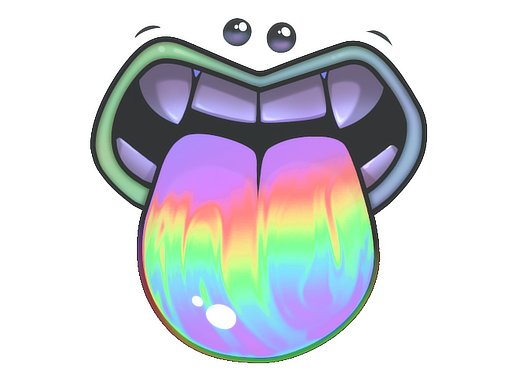CS2 Trade Ban and Trade Lock: What They Are and How to Avoid Them
Trading in CS2 is not only about updating the collection of items but also a way to show your preferences in design, gaming tactic role, or investment in CS:GO skins. No matter the goal, you will definitely see the most annoying Steam feature for the common players — CS2 Trade Ban acc.
Here, we explore a CS2 Trade Ban, why users get banned, and how to avoid it. Let’s delve into the details and find the solution together!
What is a Trade Lock in CS2?
In CS2, a Trade Ban is a Seven-Day Ban restriction for newly purchased cosmetic items. This means that after you buy, for example, a coveted AK-47 skin, you cannot sell it immediately to another user and must wait seven days for the next trading with that item.
Valve introduced a security measure to avoid scammers and fraudulent activities in the CS2 trading ecosystem.
Why Do CS2 Players Get Trade Bans or Locks?
As mentioned, CS2 players get Trade Lock to avoid scammers or fraudulent activities.
Still, each player could have a CS2 Trade Ban acc for the following reasons:
- Using cheats or exploiting game bugs and glitches to obtain items unfairly.
- Sharing or selling your own account to other players.
- Using Third-Party Platforms which may be involved in fraudulent activities.
- Attempting to scam other players.
- Repeated violations will result in more bans or account restrictions.
Why Valve Made the Seven-Day Trade Lock?
As Valve stated in March 2018, they introduced that restriction as a highly secure user process. Another reason for the Seven-Day Trade Lock is to avoid different platforms using Steam for scams. Unfortunately, Valve didn’t reveal the details of that functionality. Still, we can assume the primary keys.
First, as mentioned, CS2 Trade Ban was invented for scam prevention because it reduces the possibility for scammers to create suspicious activity, such as exploiting players through quick and fraudulent trades.
Also, the CS2 Trade Ban account feature helps prevent issues like chargebacks and credit card theft. If this happens, you will have time to dispute the transaction.
The last key to that restriction is combating Third-Party Platforms that may engage in fraudulent activities or violate Steam’s terms.

How to Avoid a CS2 Trade Ban or Trade Lock?
We have two options: buy a new item on Steam or a third-party platform. If you want to avoid CS2 Trade Ban acc, you should understand the following moments:
You will automatically have a CS2 Trade Ban acc for the next seven days as soon as you get a new item on Steam. Valve doesn’t give any exceptions to the rules. In other words, there are no legal ways to avoid it on Steam.
At the same time, you can use a third-party platform such as ShadowPay. If you get a new CS2 item and have not withdrawn it, you can work with it. It looks like a profit method to avoid a Steam Trade Ban. Still, you should explore each platform before using it because of different scammers and security.
How Steam Trade Bans Affect CS2?
When Valve introduced the Steam Trade Ban, it immediately affected CS2 trading. First, the prices of cosmetic items crashed down. Second, many Third-Party Platforms faced problems. The reason for this lies in using trading bots to transfer items from sellers to buyers.
Still, the CS2 Trade Ban account was a reason for the completely changing trading on third-party platforms. For example, now you can see the features like Instant Sell or Cashout. Moreover, using that type of site can avoid a Seven-Day Ban on Steam.
Wrapping Up!
Security is one of the most essential aspects of the CS2 trading system, and Valve is trying to improve and level it up. At the same time, features like the Steam Trade Ban could impair the players’ experience because they would have to wait seven days before the subsequent sale of a newly purchased cosmetic item.
Also, remember to explore our other materials about CS2 (CS:GO) on ShadowPay Blog. Here, you will see critical in-game guides, up-to-date eSports and trading news, and lists with the best skins for any weapon. Improve your CS2 experience with us!
How to avoid trade lock Steam?
Valve doesn’t give an opportunity to avoid Trade Lock on Steam because it’s a part of secure measures to avoid scammers.
Can you avoid the seven-day CS2 skin ban?
As soon as you buy a new CS2 cosmetic item on Steam, you have the Seven-Day skin ban. There is no way to avoid it.
How do you get trade banned in CS2?
You get trade banned in CS2 if Valve detects suspicious activity like trading items with a high-risk account, using unauthorized third-party services, or engaging in scams or cheating.
How do you get trade banned on Steam?
You can get trade banned on Steam if Valve identifies actions like trading items with a stolen account, using a compromised Steam account, or participating in scams. It’s also possible if your account has been flagged for fraudulent activity or reported multiple times.
Share to: